New Auction Software Features
We’re in the process of putting together the next release of the WordPress Auction Software which will be version 2.5. It will contain many new features as well as some design changes. We’re taking all of your input for auction software features so if you’d like to see some features in the WordPress Auction Plugin, please be sure to email them to us via our Contact Page.
User Management – This plugin allows control over your users from within the admin area. Admin can see what auctions and bids the users have, their feedback and payment invoices, etc
Buy and Sell Products – Website users need to register so that to start their own auction or participate in an online auction if they want to buy any product.
Prevent Sniping – Plugin allows an option to extend an auction’s end time if someone bids within the last ‘n’ minutes.
Reserve Price & Buy Now – Plugin allows users to add reserve price or buy now feature to their listings. The website owners can charge for this style also features if they have enabled it.
Digital Downloads – Users can even sell digital goods like e-books, images, software, etc. The delivery process of digital goods after winning the auction, the user can download the final product without worrying about the manual delivery.
Standard, Penny and Fixed Listings – There are 3 types of auctions available with the plugin. The user can sell an item at a standard auction, list their item as a fixed price or can run a penny auction site.
Payments Gateways – There are 3 types of payment gateways are available with the auction plugin. Stripe, Paypal, and Authorize.net. The user can use any of them.
Internal Invoicing – Buyer who wins the auction will automatically receives an invoice after the auction finishes. The buyer also gets the link of the payment included in that invoice.
Internal Email – The plugin also allows your users to email each other internally. It includes all the features that an internal email system must have.
Pending/Active Status – If the user is charging for auction listings then they are in the pending status and will be invisible. However, when they pay for it, the status goes into active mode and will be visible to searchers.
Transaction Process – Step by step transaction process has been presented after buyer buys a listing. Buyer Pays Invoice. Seller ships item. Complete with a check status to ensure a proper transaction.
Again, if you’d like to see some auction software features added to the auction software, please let us know.
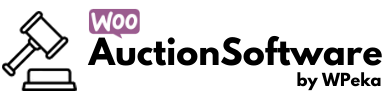
Leave a Reply