Create an Auction Website like eBay
Auction Website like eBay
Want to have an Auction Website? Everyone is well aware of ebay because of their very successful online retail service as well as for running user auctions. But to conduct an auction on eBay, users have to pay commission on each auction item. The only way for auctioneers to deviate from paying commissioned to eBay as well as to modify their auction page according to their taste is to create an auction website like eBay. The steps to make an auction website is very easy and can be constructed by anyone having basic know-how about WordPress. There are a number of auction WordPress plugin, that can prove to handy to support the initiative.
Blow by blow approach of creating an Auction Website
To jump-start the creation of an auction website, interested individual can choose a suitable WordPress plugin for auctions. Using this technique they can either start from scratch or even mould their existing blog or website. The most suitable steps to create a website like eBay, is as follows:
- Choosing WordPress plugin for auctions – There are a variety of auction WordPress plugin available, but one should chose wisely and select the one that perfectly suits his needs. We can either upload the plugin via WordPress dashboard or using an FTP client. Once the plugin is installed, all we need to do is activate it in the ‘plugins’ panel.
- Setting up payment options – After incorporating the plugin setting, we can chose from various payment options. The various payment options available are PayPal, Wire Transfers, or by Cheques sent to a mailing address. The plugin even allows us to setup an email address for the plugin to notify, when bids are placed on any auction item.
- Creating an auction – After filling the basic information in the settings page, we can jump start the creation of the auction. In the auction details page, we need to enter all the important and mandatory information required for conducting auction. In this page we need to provide a name and description for the auction, starting price of the item, the date and time when the bidding will close, payment options available and a photo of the auction item.
- Managing auction items – This is the final setting of the page which helps to manage the ongoing auctions. Within this page we can see the number of bids placed on the auction, the user who created the bid and also the value of each of these bids. At this page we can end the auction as per our requirement. We can keep track of current live auctions as well as all the expired auctions and reactivate them at point of time.
The WordPress Auction Website interface is intuitive, user-friendly and we don’t need to modify the structure of our site. These plugins are designed to work harmoniously with all kinds of site design. Thus WordPress plugin for auctions are the best options to create a website like ebay that can be sculpted according to the needs of a user, which can cater to a particular niche.
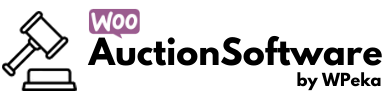
Leave a Reply